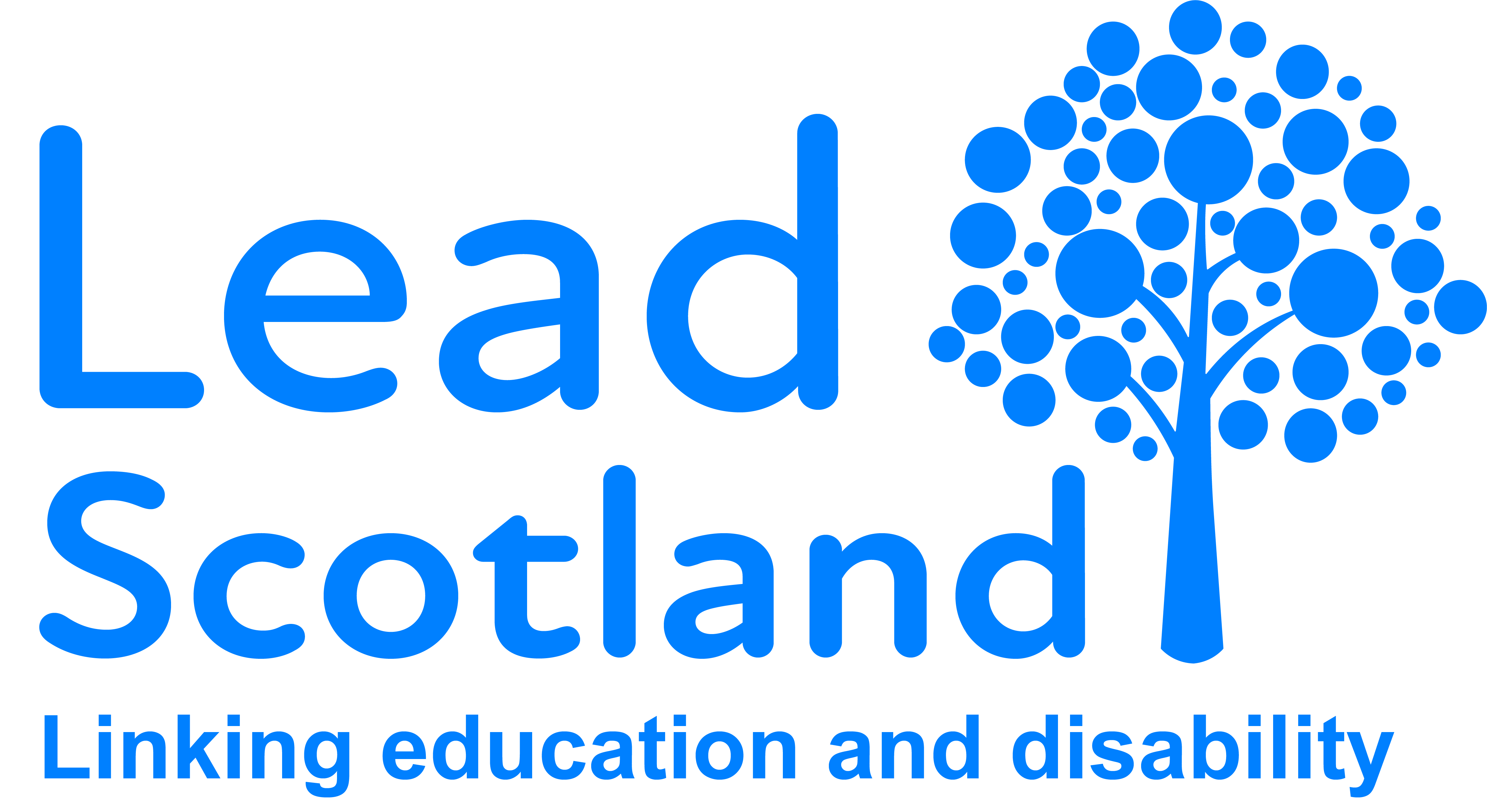
Digital Accessibility Training for Employability: Webinar Series

Image credit: tahlakhalil007
As part of Lead Scotland’s Build Back Digital project, we are offering a series of free webinars via Zoom exploring accessibility within digital content. These webinars are suitable for people looking to improve their employability and gain transferable skills by enhancing their digital expertise. Many people are facing uncertainty in their employment due to the impacts of COVID-19 and Scotland’s exit from the EU. By signing up for one or more of our one-hour interactive webinars, you can learn the highly valued skills of accessible digital content creation and gain confidence in developing your own accessible content.
The webinars are hosted via Zoom and will make use of Google Jamboard. You do not need a Zoom account or Google account to participate, but you will need an email address and a reasonable internet connection. You do not need to be a computer expert, but you should be comfortable with web browsing and basic computer functions. You can attend as many of the webinars as you would like, but you must register for each one individually. The webinars are intended to be interactive, so it is expected that you will participate throughout. You will be able to access the content on the Jamboard after the webinar, to use as a helpful guide when you come to put your new skills into practice.
The webinars will cover the following topics:
Layout
How a page in a document or on a website is laid out can impact how accessible the content is. Without an accessible layout, your target audience may not be able to read or interact with your content. This webinar will consider the key elements to creating an accessible layout to help you identify issues in your existing digital content.
Click here to register for Tuesday 25th January 2022 at 1pm
Text Format
Text is an important part of almost all digital content, but it is often not accessible for all digital users. Making digital text accessible is much more than just increasing the font size. This webinar will cover the different aspects of text formatting and help you to remove barriers to accessibility from your digital content.
Click here to register for Wednesday 26th January 2022 at 1pm
Plain English
The design of your digital content should be accessible, but it is just as important that the textual content is accessible as well. The language we use makes a big difference to who can understand and interact with our content. This webinar will examine the basic elements of writing in plain English and how to check if your content is readable.
Click here to register for Thursday 27th January 2022 at 1pm
Colour and Contrast
Almost all digital content relies on visual elements, so it is vital that the colours used in your content are as accessible as possible. Digital content is often designed to be aesthetically pleasing, but these designs often do not use the most accessible colours and contrasts. This webinar will consider the different colour combinations and contrast ratios for people with different accessibility needs.
Click here to register for Friday 28th January 2022 at 1pm
Mouse Friendly Navigation
Some digital users access content solely by mouse. Whilst most digital content is designed to be accessed by mouse it is not always accessible to all mouse users. This webinar will explore some of the common ‘mouse unfriendly’ mistakes made when designing digital content and offer recommendations to make your digital content more mouse friendly. For this webinar it is advised to use a device with a mouse or touch trackpad.
Click here to register for Tuesday 1st February 2022 at 1pm
Keyboard Friendly Navigation
Some digital users access content solely by keyboard. Most digital content is created to be accessed primarily using a mouse, therefore this content may be inaccessible for keyboard-only users. This webinar will look at frequent accessibility issues for keyboard-only users and simple solutions to make your digital content more keyboard user accessible. For this webinar it is advised to use a device with a keyboard.
Click here to register for Wednesday 2nd February 2022 at 1pm
Alt Text
Images are a key element of much digital content, but some digital users find images difficult to view. This webinar will explore ‘alt text’ (alternative text) which can be used to make images accessible for digital users utilising screen readers. We will cover how to write appropriate alt text and how to include alt text in your digital content.
Click here to register for Friday 4th February 2022 at 1pm
Complex Images
Complex images such as graphs and diagrams are useful tools in explaining concepts or visualising data. However, most complex images in their original formats are not accessible for some digital users. This webinar will consider different types of complex images and good practice for making these images accessible in your own digital content.
Click here to register for Wednesday 9th February 2022 at 1pm
Captions and Transcripts
Much digital content contains audio or video elements, these formats are not accessible for some digital users. This webinar will examine how to include real time captions within videos and create transcripts to include with your digital content.
Click here to register for Thursday 10th February 2022 at 1pm
Forms
Forms are a very common and useful way that users can engage with digital content, but not all forms are accessible. This webinar will explore what exactly makes forms inaccessible for some digital users and suggest good practice to improve the forms in your own digital content.
Click here to register for Friday 11th February 2022 at 1pm
These webinars are being held as part of our Build Back Digital project which is supported by the Scottish Government’s National Training Transition Fund.

