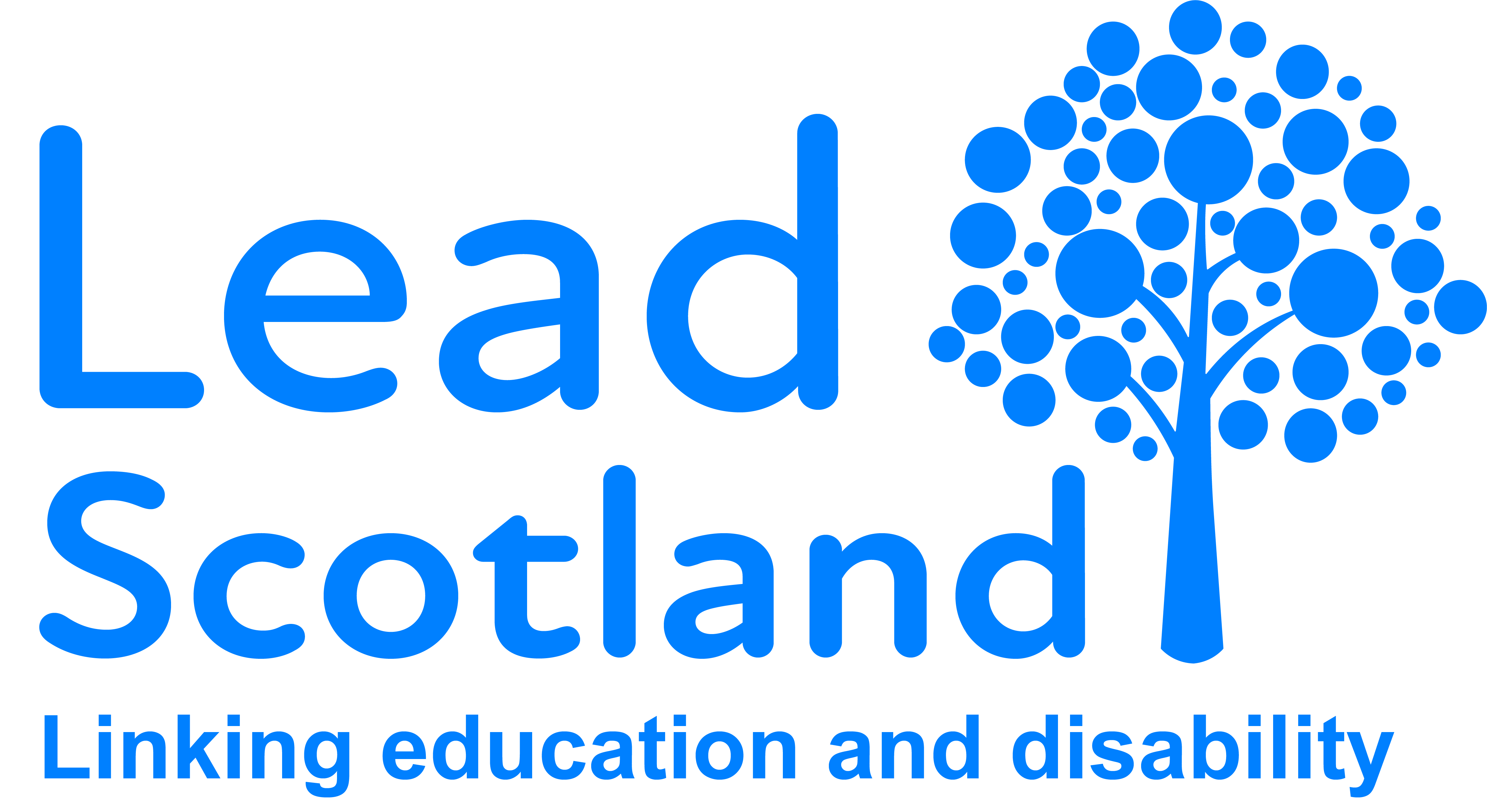
Everyday Computer Skills: course with the Open University
Updated 9th February 2023
We are very pleased to announce that the free course Everyday computer skills: a beginner’s guide to computers, tablets, mobile phones and accessibility has been refreshed and is ready for learners to sign up! Over 200 learners have enrolled so far!
The course has been designed with and for disabled learners, through Lead Scotland in partnership with The Open University in Scotland (OUiS), with funding from the Scottish Council for Voluntary Organisations (SCVO) Digital Participation Fund, and the Scottish Government Cyber Resilience Unit, matched by The OUiS.
“I am delighted to have contributed towards the OU course content. I am now looking forward to doing the course!” – Alice, a disabled learner who was involved in the course content development.

Digital skills are now indispensable in a society that increasingly depends on computers. This course is designed to equip you with the knowledge and skills you need to get started in this digital world.
It also explores accessible ways to use computers and the internet. People with different abilities and skills can explore and adapt the course content.
In this course you will learn to:
- develop knowledge and confidence about how to use a computer
- create your own files using Microsoft Word
- send and receive messages via email, Facebook, Twitter and Skype.
- access and search the internet securely
- use online services such as shopping and banking
Click on this link to find out more about the course and sign up.

For this course, you’ll need to sign up for a free Open University account. Not sure how to do this? Follow these steps below:
- Click/tap on the following link: https://www.open.edu/openlearncreate/local/ocwcreatecourse/gettingstarted.php
- Click/tap on the ‘sign up’ button
- Under ‘new visitor’ click/tap ‘create account’
- Enter your contact details on to the form
- Read the ‘terms and conditions’ and ‘accept’
- Click/tap ‘Submit’ and your account will be set up. You can now sign up for the ‘Everyday Computer Skills’ course.
Remember to take a note of your password, for future use and to ‘sign in’ to your Open University account!
