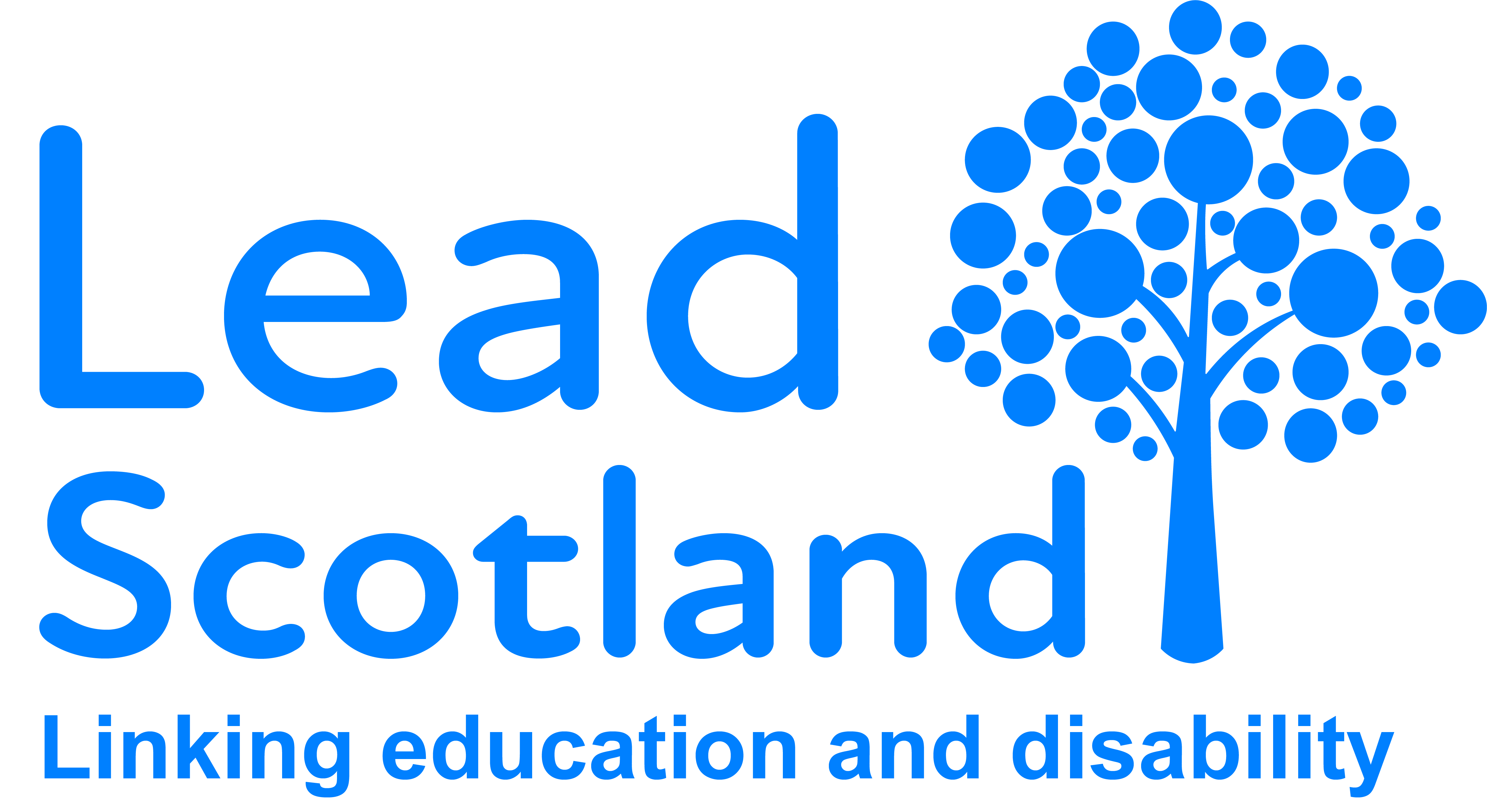
How to identify online scams
You may have heard people joke about emails saying they’ve won the lottery despite having never bought a ticket! Some scams are obviously fake but fraudsters are changing their techniques to try to outsmart us. In a recent poll on our twitter, 83% of people said they were worried about scams. Studies also show that all age groups are targeted by scams, with under 25s often being the most embarrassed to report it and over 55s tending to lose the most money to scams. Everyone needs to keep up to date with the different types of scams being tried and the ways they can avoid them.
Phishing, for example, is a common type of scam, where a website or individual is pretending to be legitimate in order to steal personal or financial information. Another scam that relies on individuals giving money up front with the promise of large amount of money in the future are called ‘advance-fee’ or 419 scams, named after the Nigerian anti-fraud law.
In 2018-19, 46% of people in Scotland said they were targeted by scams at least once. 38% of these scams were targeted through email, 15% through mobile and 10% online. It is likely you may be targeted but there are many ways in which you can keep your personal information safe. Arm yourself with knowledge and you can be confident about using your digital devices without being scammed.
Most common examples of scams in Scotland at the moment
- Computer and internet repairs
These types of scam involve a phone call, email or pop up window on your computer telling you there’s a problem with your computer. They may claim to be from an official source, such as Windows or Apple. They will use your fear about your computer safety to try to charge you for a problem that didn’t exist and may even try to get access to your computer to install viruses. Never call a number from a pop up window or give bank details to a cold caller. If you need help with your computer, contact a company you trust directly.
- Fake tax refunds
Emails or texts appearing to be from HMRC may claim you have a tax refund in order to trick you into giving them your personal details. Their message may appear official, using government logos and providing links to fake phishing websites. Remember that HMRC never contact customers by email, text or phone to tell them they have a refund. They only send letters by post.
- Online transaction scams
These scams involve fake shopping websites, where customers enter bank details which criminals use to steal money. They may ask you to transfer money for items, which means it is harder for you to track where your money goes and claim fraudulent behaviour with your bank. Be wary of items advertised through social media and uncertified websites. Always check the legitimacy of the website by searching for it in a search engine like www.google.com and checking reviews by other people. Always trust your gut instinct: if it seems unsafe, don’t risk it.
What can I do?
Never click any links, download any attachment or call telephone numbers from possible scam messages.
It’s worth searching in Google with the name, email address, or content of the email, to see if someone else has identified it to be a scam.
If the email seems to be from a company that you use, telephone the company (not the number you see in the email) or pop in if they have a branch near you to ask them if it is legitimate.
Contact Police Scotland, they have a Cybercrime team who can help and they want to build up knowledge about scams.
If in doubt, ask for a second opinion from a friend or family member.
People who lack confidence using digital devices may especially find it difficult to identify scams. We’ve created this short video to help you remember 5 questions to ask when trying to identify a scam.
